Q: I have got a new Galaxy Note 10.1, I can freely enjoy YouTube videos while internet access. But how can I play YouTube videos while no internet access? Is there any free program to help that?
A: If you want to play YouTube videos on Galaxy Note 10.1 while no internet access, you can free download YouTube videos and convert to Galaxy Note 10.1 supported videos with a Free YouTube downloader.
Leawo Free YouTube downloader combined YouTube downloader and video converter that allow users to download and convert YouTube videos to Galaxy Note 10.1 once. And in the following post we will tell you how to easily and quickly download and convert YouTube videos to Galaxy Note 10.1
Download and install free YouTube downloader.
How to download and convert YouTube video to Galaxy Note 10.1?
Step1. Download YouTube videos
Launch YouTube downloader. In “Browse” panel you can add YouTube video URL, and search the YouTube video you want to download and play it. When you are watching the video, a video downloading window will appear for you to conduct downloading order.

Step2. Convert YouTube videos
Then you will enter the “Video” panel. Video detailed information can be accessible within this panel, and video preview is also available with the embedded video player. Go to the “Convert” button and you can see a pop-up window which is designed for you to choose output video format. Pick up the corresponding format and confirm by clicking on the big convert button.
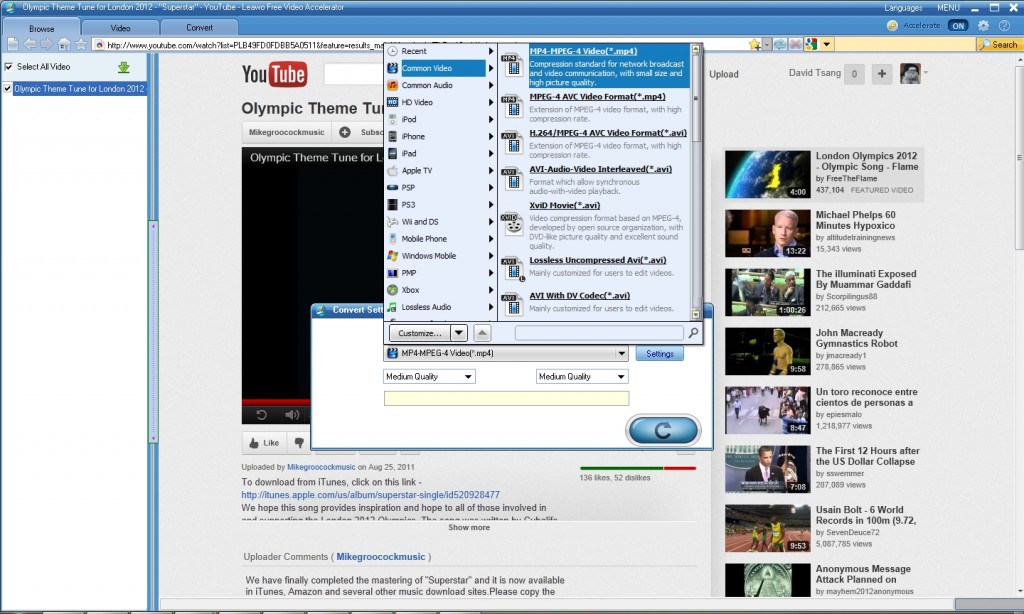
Step3. Transfer YouTube video to Galaxy Note 10.1
Connect your Galaxy Note 10.1 to your computer with USB cable. Open the output file folder and easy to transfer the downloaded and converted videos to your Galaxy Note 10.1 for playback.
Comments are closed.