Do you like to download funny flash video you came across on YouTube? Do you like to save favorite music videos from YouTube to your Walkman? Wondering how to download music form YouTube?
This tutorial will do you a favor. Following it, you will find download music from YouTube is quite easy and no need to pay
a buck. Detailed guide show you how to download music from YouTube:
![]() Get Free YouTube to MP3 Converter. Install it, and then import original YouTube files. Click
Get Free YouTube to MP3 Converter. Install it, and then import original YouTube files. Click ![]() to select YouTube files that you want to convert and insert to program. Or directly drag and put them into application. Batch conversions are available; you can add multiple files at one time.
to select YouTube files that you want to convert and insert to program. Or directly drag and put them into application. Batch conversions are available; you can add multiple files at one time.
If you want to cut unwanted parts for exported files, please click “Edit”, in “Trim” you can set precise start time and end time to devoid of what you unwanted.
If you have several YouTube files and want to combine all of them, just choose “Merge into one file” beside convert icon.![]()
Choose “MP3” in drop-down menu of “Profile” as output format.
For more advanced parameters, please go to “Settings”. Many further parameters for video and audio are available to adjust, like Audio Codec, Audio Quality, Bit Rate, Sample Rate and Channels.
Done
Click ![]() to start the conversion.
to start the conversion.
You see, get music form YouTube is so easy, covert downloaded YouTube with free YouTube downloader, then with aid of this free YouTube to MP3 converter, you can get music from YouTube without paying anyone.
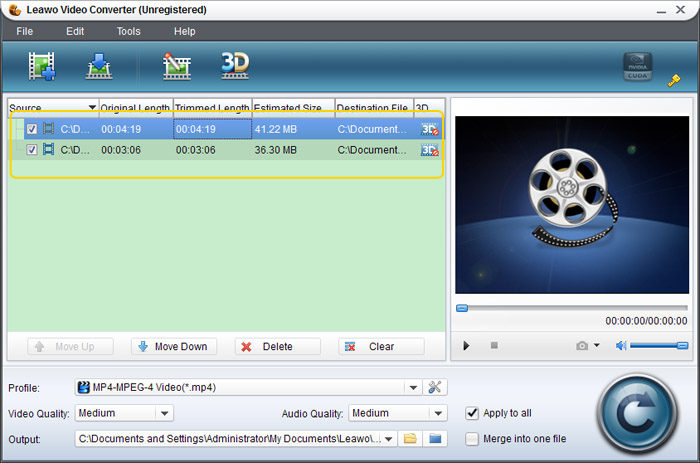
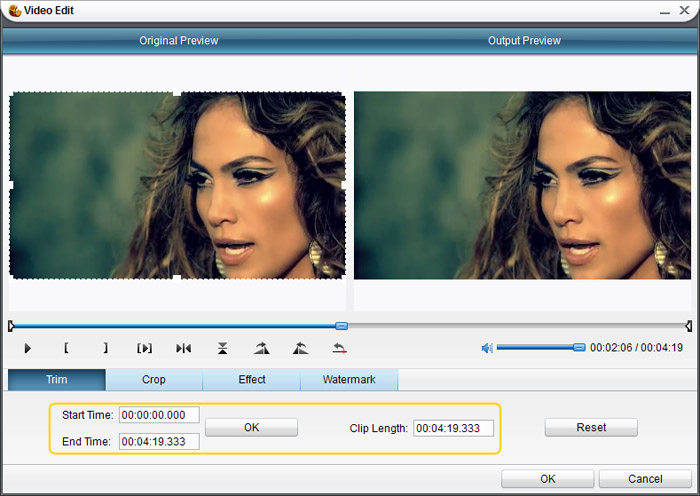
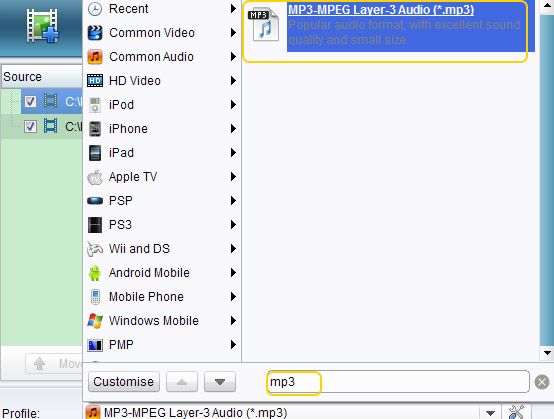
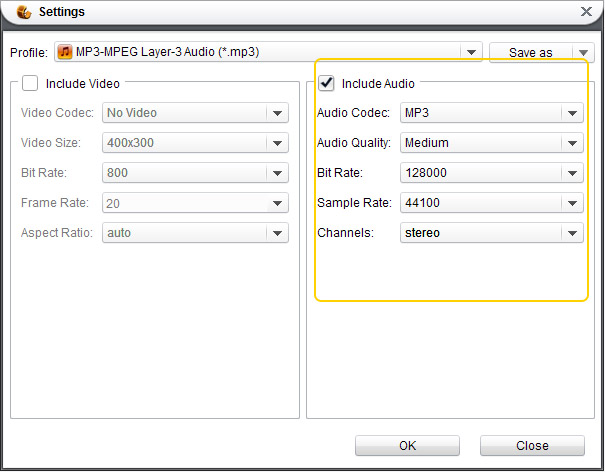
Comments are closed.