Seeking for the easiest and efficient solution to download YouTube video free on Mac? This guide will present you a free downloader on for Mac user. It is specially designed for downloading website video on Mac OS. The application is easy to use, three simple steps to download online video upon YouTube, VEVO, MySpace or Yahoo Video. Furthermore, you can use it to convert YouTube official music video to MP3 for playback on your music player.
Download Free YouTube to MP3 Downloader for Mac ![]()
Detailed Steps for free download YouTube video on Mac:
 1-Click Plus sign to import YouTube video URL, paste found YouTube web link in “Video URL”. Available to paste multiple URL at a time, please press ENTER button after a link to separate links.
1-Click Plus sign to import YouTube video URL, paste found YouTube web link in “Video URL”. Available to paste multiple URL at a time, please press ENTER button after a link to separate links.
A:Click “Save to” to set a folder as destination.
B: “Save as” original formats or MP3 format. (Since it is a freeware, further functions like save YouTube as AVI, MOV and other formats are not supported. Want to download YouTube to other frequently-used format and portable devices, please use YouTube Downloader for Mac.)
Click “Download Now” to start saving video off YouTube. Check downloading process in![]() , and manage downloaded files in
, and manage downloaded files in![]() .
.
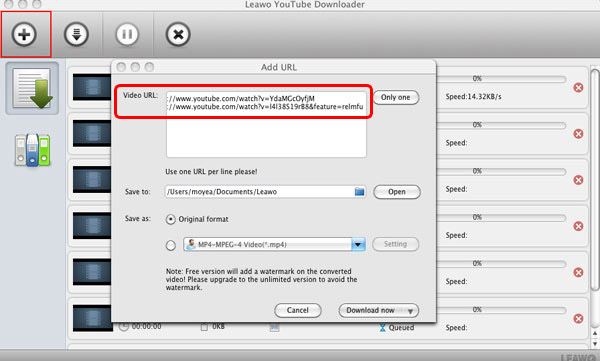
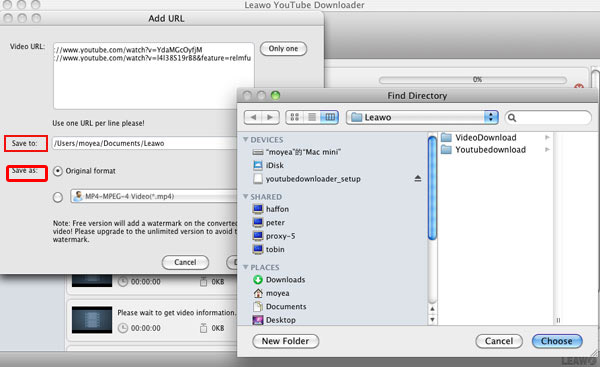
Comments are closed.