If you are looking for a free program where you can take a YouTube clip and just get the sound from it, Free YouTube to MP3 downloader for Mac is just what you are looking for. With the application, you can get that audio track that you want in the MP3 format without having to convert it.
Free YouTube to MP3 Downloader for Mac can help you download video and song from YouTube, convert YouTube video to various audio formats like MP3, WMA, AAC, OGG, WAV etc. it is available to set the output audio parameter yourself, then you can transfer your favorite YouTube to Music for playback on your mobile devices.
Learn more about Free YouTube to MP3 Downloader for Mac ![]()
Simple guide to download and convert YouTube to Music on Mac
Step 1. Run Free YouTube to MP3 downloader for Mac, copy and paste YouTube video URL or drag-and-drop video thumbnail to download YouTube videos. Batch downloading are supported, you can download multiple YouTube videos without speed loss at a time.
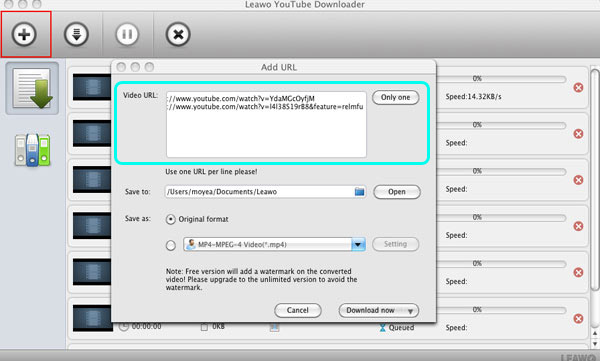
Step 2. Before start to download, clicks “save to” to set a destination folder. Choose the destination folder where you want those converted YouTube videos to be saved. It is optional to save YouTube videos as original format or convert into other formats. Here we choose save as MP3 format. The “Setting” button located on the right enables you to set the advanced parameters of the selected output format.
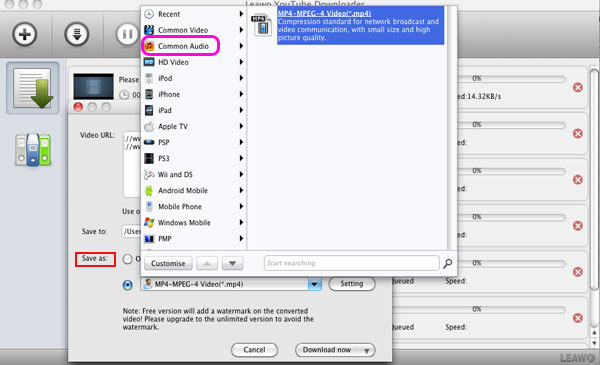
After all settings are ready, click “Download now” to start off saving YouTube to music on Mac.
Comments are closed.